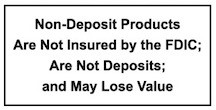Security Statement
Our vaults aren’t the only things protecting your money.
Your security and privacy are the most important thing we can work to ensure. To learn more about protecting yourself from fraud,malware, phishing scams and more please download the following PDFs. Also, take a few moments to read this page for additional tips.
Remember that no reputable company will ever ask you to send them personal information via email. Internet email is not secure unless encrypted, so you should never send sensitive information that way. We will never contact you by email asking you to confirm your Customer / Account Numbers, PIN (password), or social security number.
Verify the authenticity of websites you are directed to via an email, especially if it asks you for secure or personal information. The website may look exactly like the one you expect to see, but this can be easily copied. The simplest way to make sure the site you are going to is what you expect is to type the address in yourself. But, here are some simple tips:
- Web browsers contain a VeriSign check mark or padlock icon on the bottom right of the browser window when you log on to a secure page. Check the SSL security certificate by double clicking the check mark or padlock icon. Be sure that the URL on the certificate matches the URL of the page you are viewing. Also, be sure that the URL begins with HTTPS, instead of HTTP.
- Pay close attention to the URL (website address) of the site you are visiting to make sure it is actually the site you believe it to be. When you’re finished with any secure online session (such as online banking), always remember to exit or log-off and close your browser window, particularly when using public Internet access services.
- Never send personal information in un-encrypted Internet-based email. Simple Internet-based email can potentially be intercepted by anyone on the Internet.
- Be cautious about performing sensitive transactions on public computers; make sure you use public computers at a reputable provider – if the PC is not properly secured, hardware and software can be modified to capture keystrokes and other data that could disclose your personal information regardless of the security provided by the website.
- Do not check the box that asks your computer to “remember your passwords” or use other auto fill features of your browser. That defeats the security of passwords.
How can you guarantee the security of my banking information?
We have extremely high criteria to guarantee the security of your banking information online. A few of these are listed below:
- Your banking information never travels the Internet without encryption protection.
- Log-in sessions have a time-out limit and after the limit is reached you are required to log-in again.
- PIN guessing is deterred and reported.
Internet security is not a once and for all task. We are constantly developing and implementing security enhancements to ensure the integrity of our internet banking system.
For information on how to protect yourself against identity theft, please visit the Federal Trade Commission’s website www.consumer.ftc.gov/topics/protecting-your-identity or call 1-877-438-4338.
Security information Links to Federal Trade Commission: